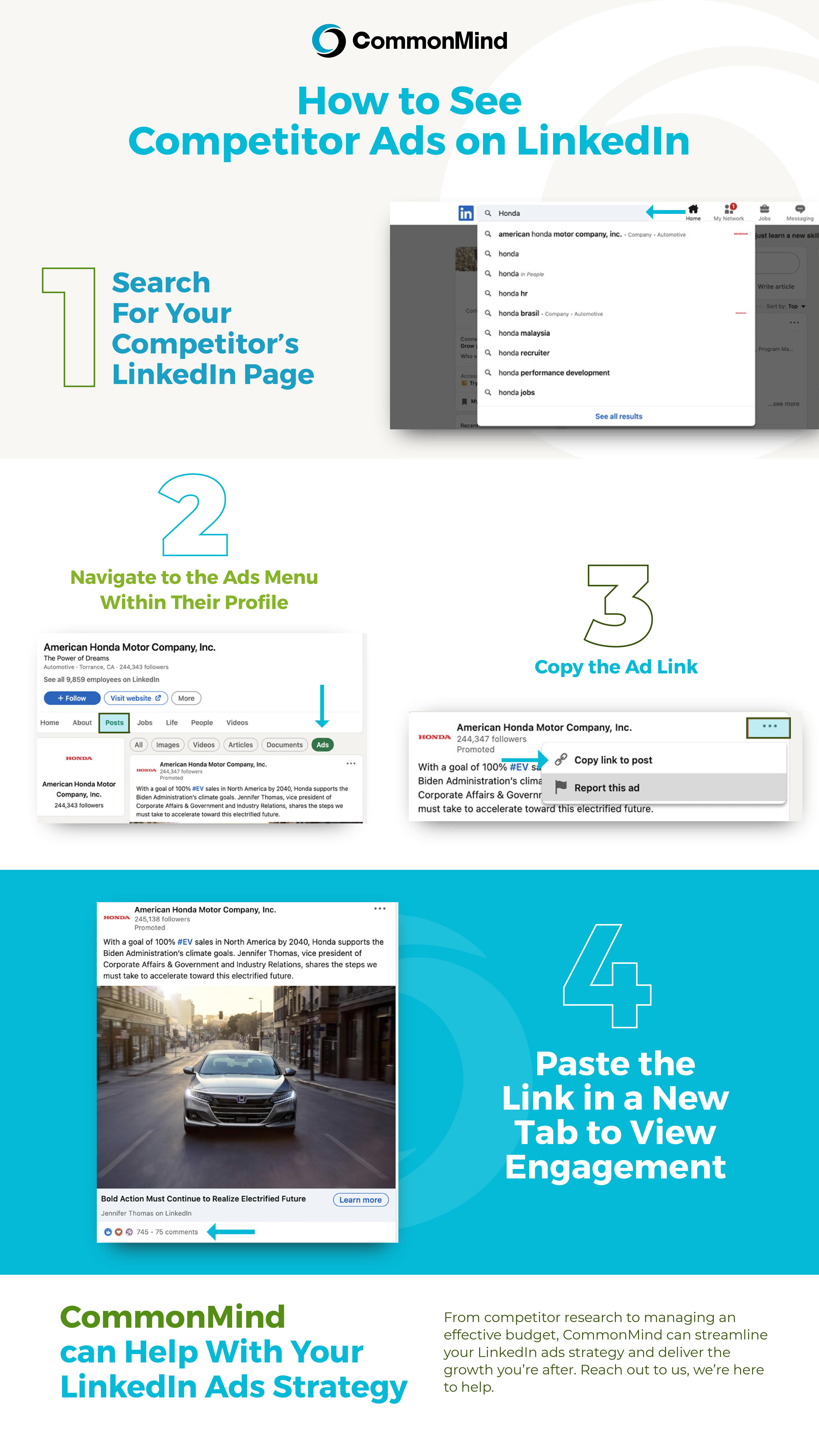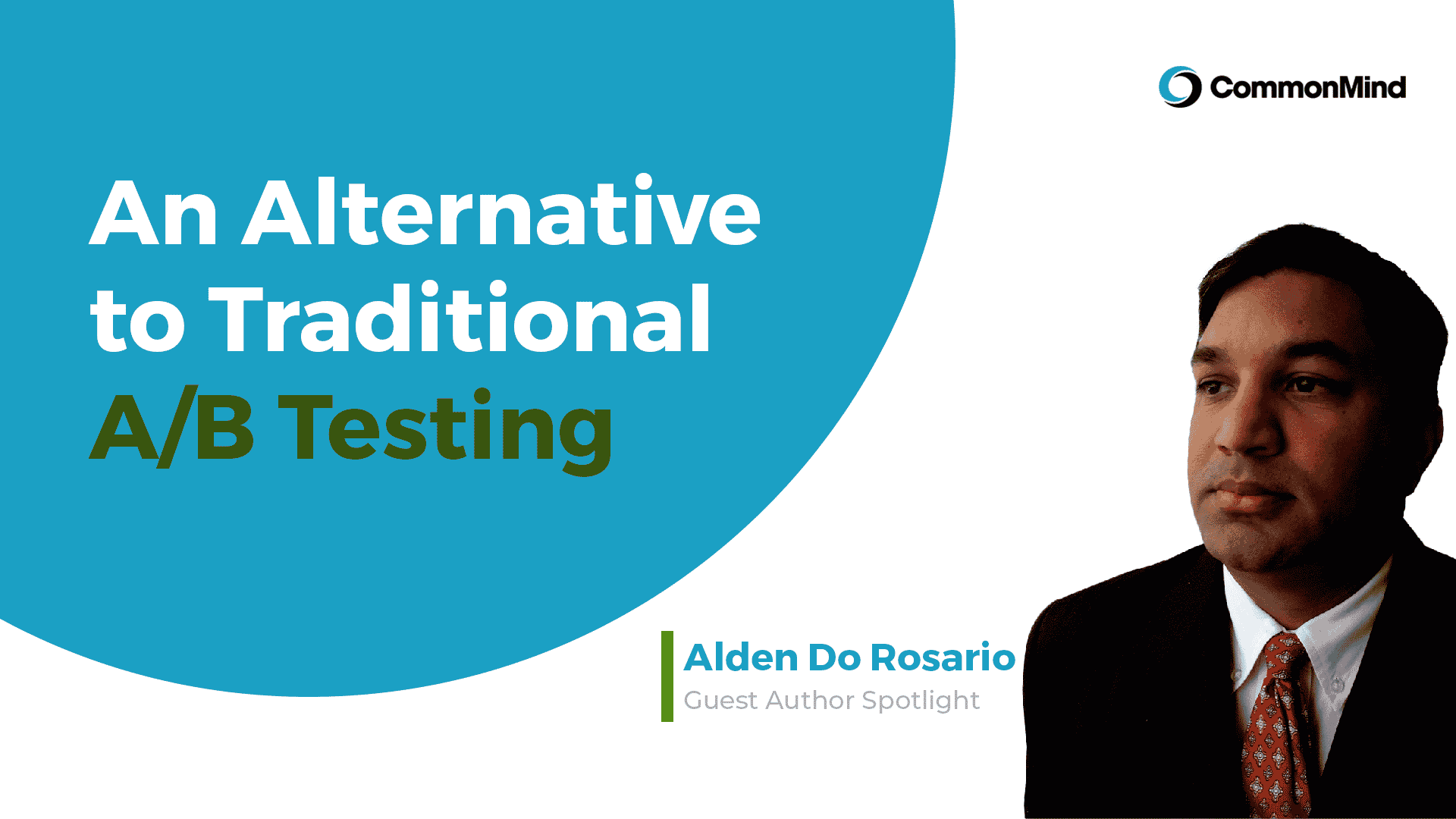By Will Rico | September 21, 2021
Checking up on your competitors now and then is a smart part of a comprehensive marketing strategy.
By analyzing your competitors, you can explore what works (and what doesn’t work) in your industry. You’ll get a better idea of the messaging and imagery that resonates with your target audience by seeing the engagement metrics of your competitor’s ads.
Looking at competitor ads is easy on LinkedIn.
Before we show you how, let’s dive into why you should be checking in on your competitors’ ads.
Why View Competitor Ads on LinkedIn?
Here are a few key benefits of checking in on your competitors’ LinkedIn ads campaigns.
Check on Their Overall Strategy
Are your competitors going all-in on LinkedIn and publishing new ads regularly? Or have they not advertised on LinkedIn at all?
This can help you determine two things:
- Whether or not the platform works well in your industry
- If you’ll have an advantage by being one of the first to dedicate more time to advertising on LinkedIn
Since LinkedIn offers many different ad formats (text ads, lead generation ads, carousel ads, etc.), it can also be beneficial to see which ad formats are popular with your competitors.
You can also see what types of offers your competitors are promoting on LinkedIn. Are they advertising webinars, ebooks, something else? What are the topics?
Theoretically, your competitors wouldn’t be investing ad dollars in these ad formats and offers if they weren’t achieving a positive ROI.
Draw Inspiration From Copy and Images
Every copywriter runs into writer’s block from time to time. When this happens, writing ads (and coming up with high-converting image ideas) can be tough.
A glimpse into your competitor’s ads can help you draw inspiration and get your creative juices flowing again.
Look at some of the copy your competitors use in their ads and analyze the tone that they’re using. Are they text heavy? Light text, or none at all?
Be careful, though. You want to draw inspiration from competitor ads, not copy them. You also don’t have to limit yourself to looking at competitor ads – any ad that catches your eye might inspire a new ad strategy for your brand.
How to View Competitor LinkedIn Ads
To start, search for your competitor’s company page on LinkedIn:
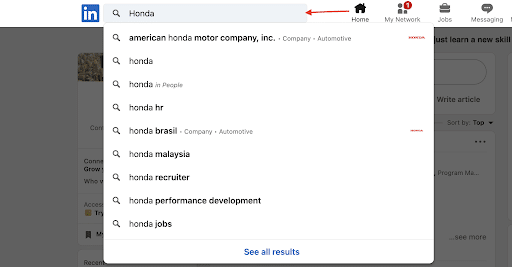
Once you’re on their page, you’ll want to click on “posts.” This will bring up another menu where you’ll click on “ads”:
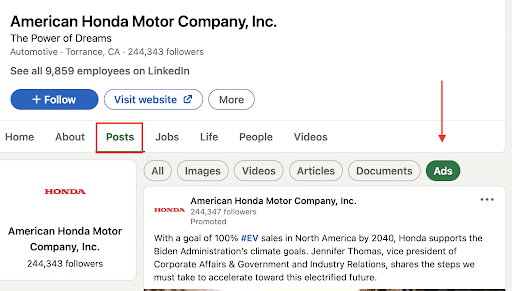
Once there, you can see all of the company’s ads. However, you won’t be able to see engagement.
To view engagement on a competitor ad, click on the three dots in the top corner and “Copy link to post”:
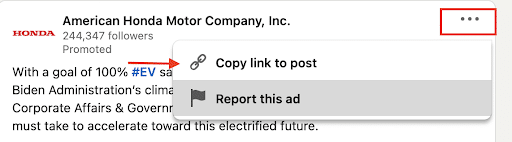
Take this link and paste it into your browser to view engagement levels on the post:
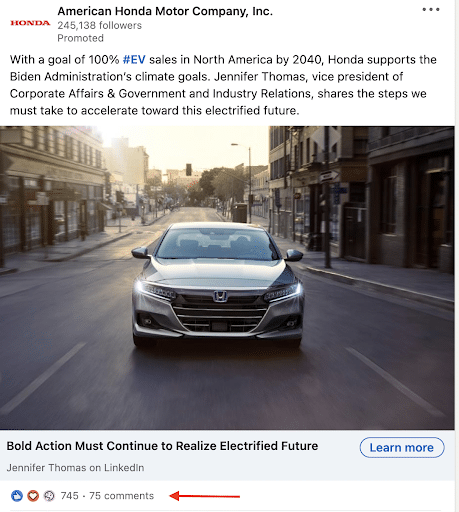
Viewing Competitor Ads on LinkedIn is Simple, Yet Highly Beneficial
Viewing your competitor’s LinkedIn ads can provide you with valuable information. Whether it’s drawing inspiration or figuring out what works best in your industry, there is value in knowing what your competitors are doing.
Using this simple process might not be a magic bullet to highly successful LinkedIn ads campaigns. However, by following this guide, you can gain a better understanding of the competitive landscape and give yourself that extra push toward success with your LinkedIn ads campaigns.