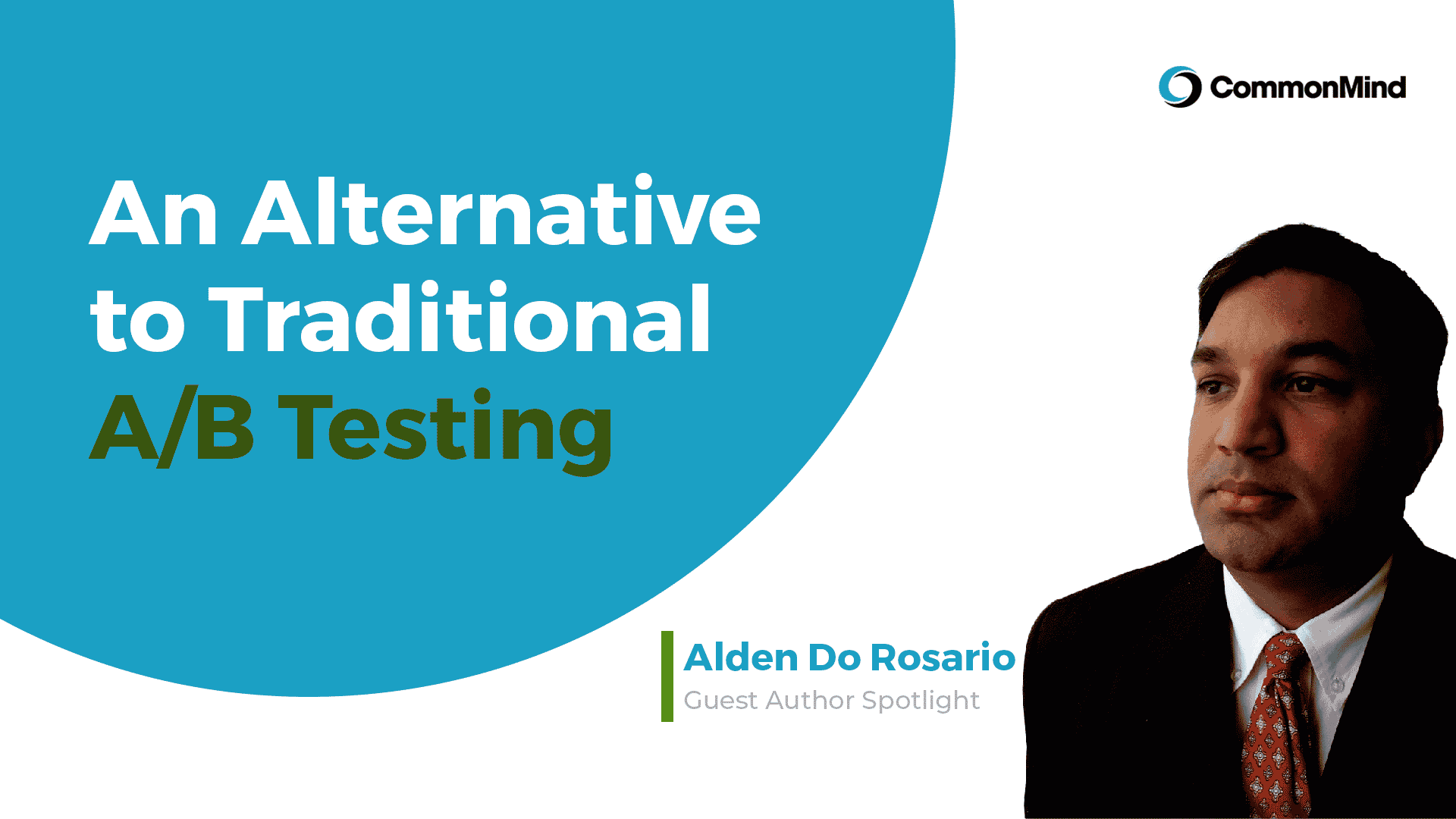By Jacqueline Dooley | September 5, 2019
Digital ad spending, which is projected to exceed $300 billion in 2019, accounts for half of all global ad spending. In the U.S., digital ad spending has already overtaken traditional ads, accounting for more than 54% of total ad spend. Here is a breakdown of spend by digital ad format, based on research published by eMarketer.
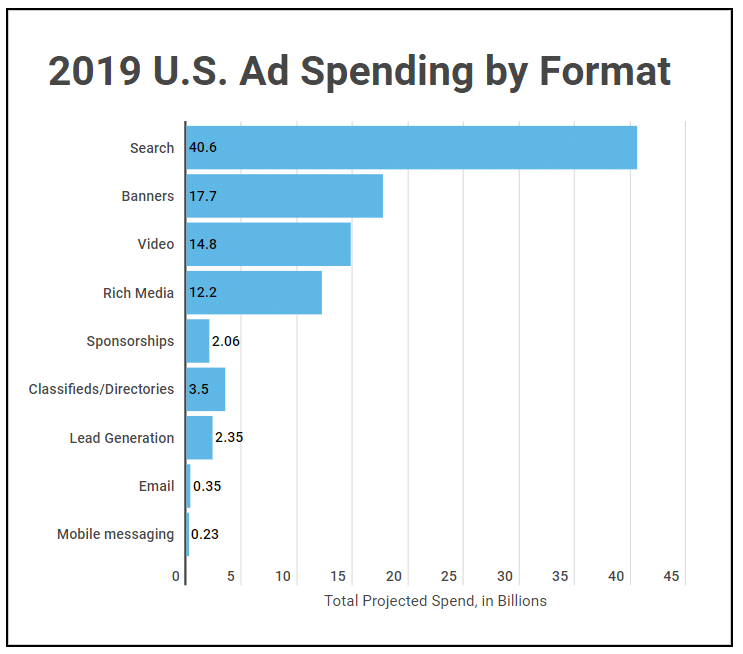
The top digital ad types are search and display (banners, video, and rich media), but this spans multiple channels so it can be confusing what the ads themselves actually look like. There are more than 15 ad types on Facebook alone.
Search, Social, Video, and Display ads
It used to be pretty clear what digital ads looked like. You either had text-based ads that included search ads, paid listings on websites or in newsletters or image-based ads such as banners and video ads. But with the rise of social media, responsive web design, mobile usage, and a multitude of screen sizes and platforms, ads have evolved.
The format and platform crossover can make it difficult for marketers to have a clear understanding about what ads look like in their native environment. By creating a visual guide of ad examples, we hope to simplify the complicated digital ad environment.
We’ll start by listing a definition of the various types of ads covered.
- Search: Search ads include text and shopping ads that appear in the search engine results pages (SERPs) of Google, Bing, and other search engines.
- Social: Social media ads appear on social platforms such as Facebook and include a mix of images, video, and text. They can also be “promoted posts” – which are native posts that are boosted within the platform.
- Video: Video ads are like commercials for the Internet. They typically run on platforms such as YouTube or Facebook and also appear on many publishers’ sites (e.g., the NYTimes).
- Display: Display ads, often called “banner ads”, are image ads if various sizes such as animated GIFs, static ads, rich media ads, interstitials and overlays.
The basic building blocks for most digital ad types include:
- A headline (or up to three headlines, as is the case with Google ads)
- The main body text of the ad (for search, the ad is all text)
- A featured or primary image or video (true for most social media and display ads)
- Ad perks, such as additional images (e.g., as is the case with Facebook and Instagram Carousel Ads)
- Social engagement features (e.g., Like, Share, Comment)
- Other stuff (e.g., A logo image, interactive features, call-to-action buttons, etc.)
***
Ad Type: Search
Format: Text
Platforms: Google, Bing, Yahoo, etc.
Search ads are primarily text-based. But search ads also include shopping ads which feature thumbnail images of products. Google, as king of all search, tends to set the standard for ad specifications across all search engines. Search ads have grown in size since Google first launched their paid ad platform back in 2000.
- Google’s original “standard” ads included a single headline and two 30 character descriptions (up to 75 characters total).
- Google launched “expanded” text ads in July 2016, which added an additional headline (up to two 30 character headlines) and switched from two short descriptions to one 80 character description (140 characters total).
- In August 2018, Google expanded their ads even more, giving advertisers the option to add a third 30-character headline and second 90-character description (280 characters total).
Here’s what that progression looks like:
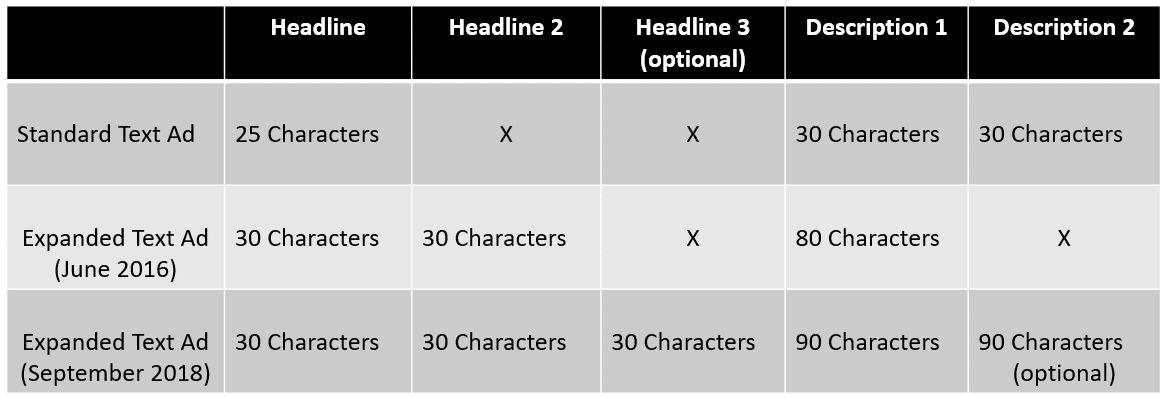
Beyond using all the available text fields and character maximums, there are a variety of ways to make search ads stand out by using ad extensions.
Ad extensions append additional text to the bottom of the ad which allows advertisers to include links to internal pages of their website, a list of products or services, incentives or selling points, and more.
Google introduced a more dynamic form of search text ads in Q4 2018—responsive search ads which allow advertisers to include up to ten different headlines and four descriptions per ad. Responsive ads look exactly the same as expanded text ads, but Google dynamically mixes and matches headlines and descriptions based on a user’s search query.
Here are examples of text-based search ads which use various different ad extensions to enhance the ad text.
- Ad example 1: Sample search ad with callout extensions (highlighted in blue)
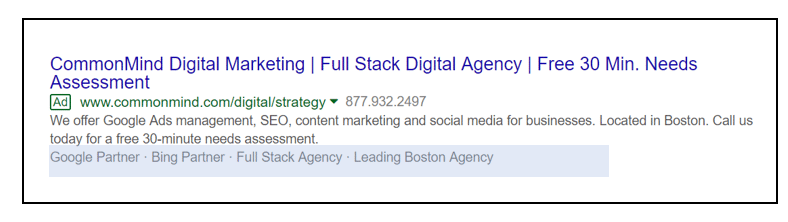
- Ad example 2: Sample search ad with callout, sitelink, and location extensions (highlighted in blue, yellow and green)

- Ad example 3: Sample mobile search ad
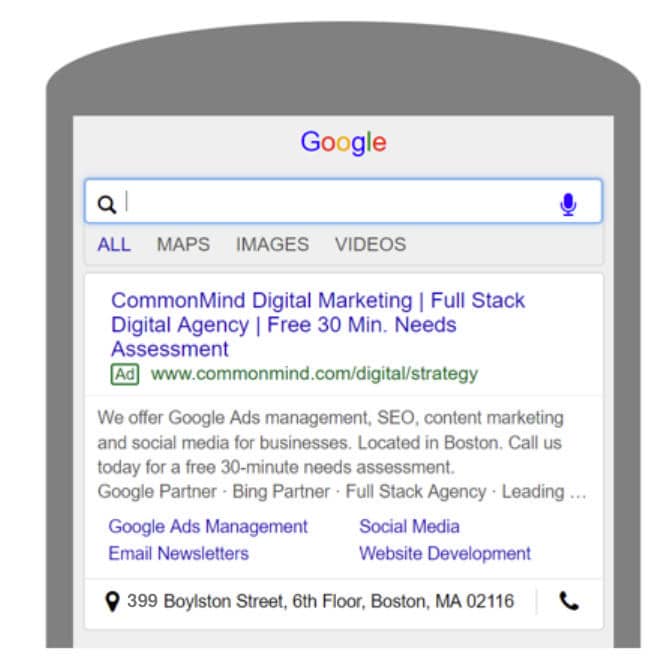
Ads that appear on desktops look different than ads on mobile devices. The screen size and operating system can affect how ads appear to the end user on Google. Google also chooses which add extensions It will show based on a variety of factors including relevance and performance.
- Ad example 4: Google shopping ad (seller rating extension highlighted in yellow)
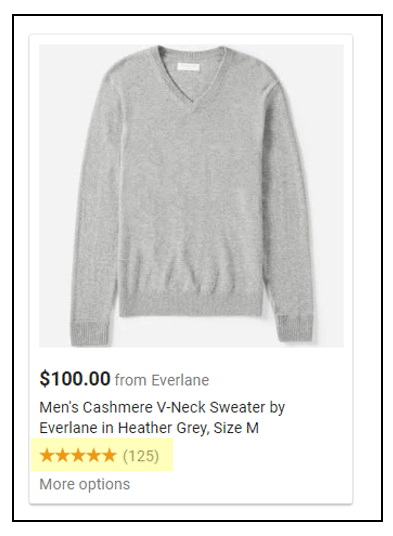
- Ad Example 5: Google shopping listings (seller ratings highlighted in yellow)
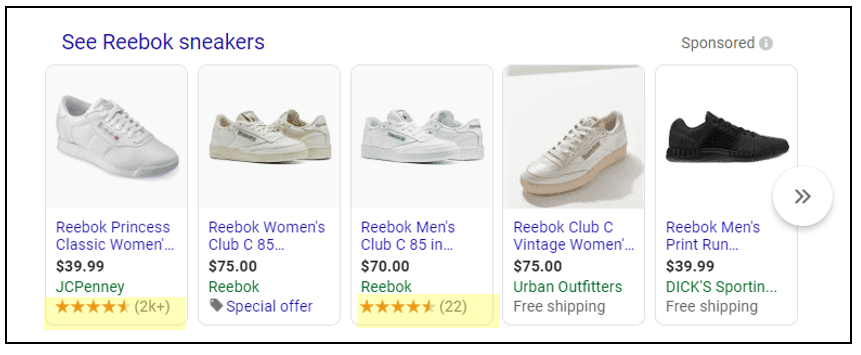
Google Shopping Listings (seller ratings highlighted in yellow)
Shopping ads, while text based, look different from other search ads because they don’t contain standard ad copy. Instead, they pull copy elements from a merchant feed and display these elements in a “listing” format, as shown in the above example. Ad elements may include a product title, store name, product description, price, size, color, store rating and a product image.
***
Ad Type: Social
Format: Combination: Text, image, video, social elements
Platforms: Facebook, Instagram, Twitter, Snapchat, LinkedIn, Pinterest (etc.)

Social media ads appear on platforms such as Facebook, Twitter, LinkedIn, and Snapchat (we’re putting YouTube video ads in their own category, although YouTube is considered a social network.)
Most social media ads use a combination of text and images or video to encourage engagement by enabling users to like, share or comment on the ad. Social ads can link to the advertiser’s website or landing page or to a profile page within the platform.
As with search ads, social ads look different depending on the device (mobile/desktop), screen size, and ad placement (e.g., news feed versus right margin).
While image specifications and character counts vary depending on the platform, there is a standard set of ingredients that, when combined, make up most social media ads, regardless of the platform (elements may vary from platform to platform).
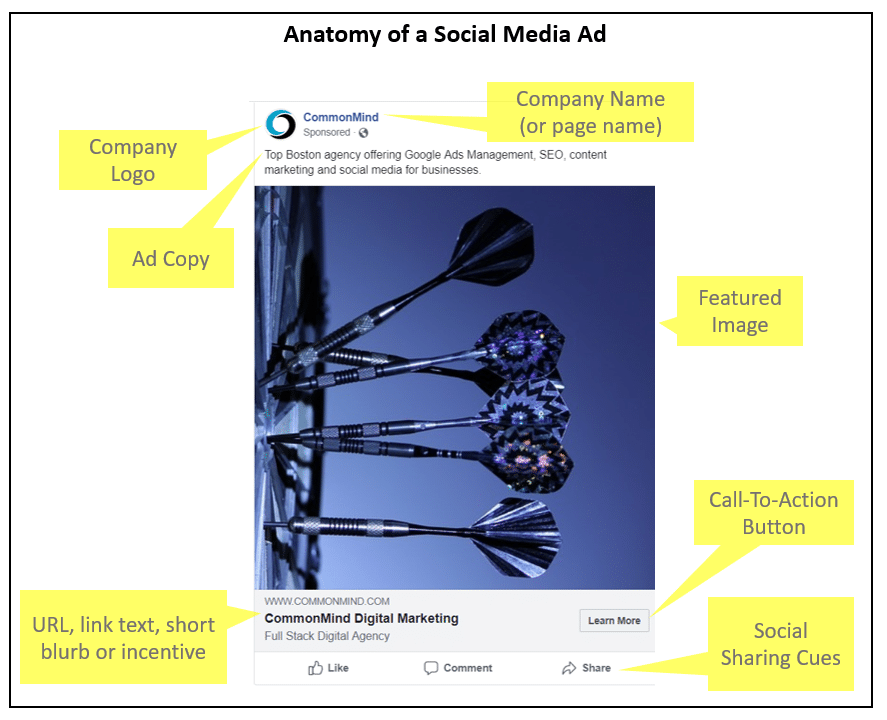
Thus, by creating a portfolio of headlines, ad text, images, and/or video clips, you’ll have all the elements you need to advertise on most social platforms.
- Ad Example 6: Instagram Ads (Image and Carousel)
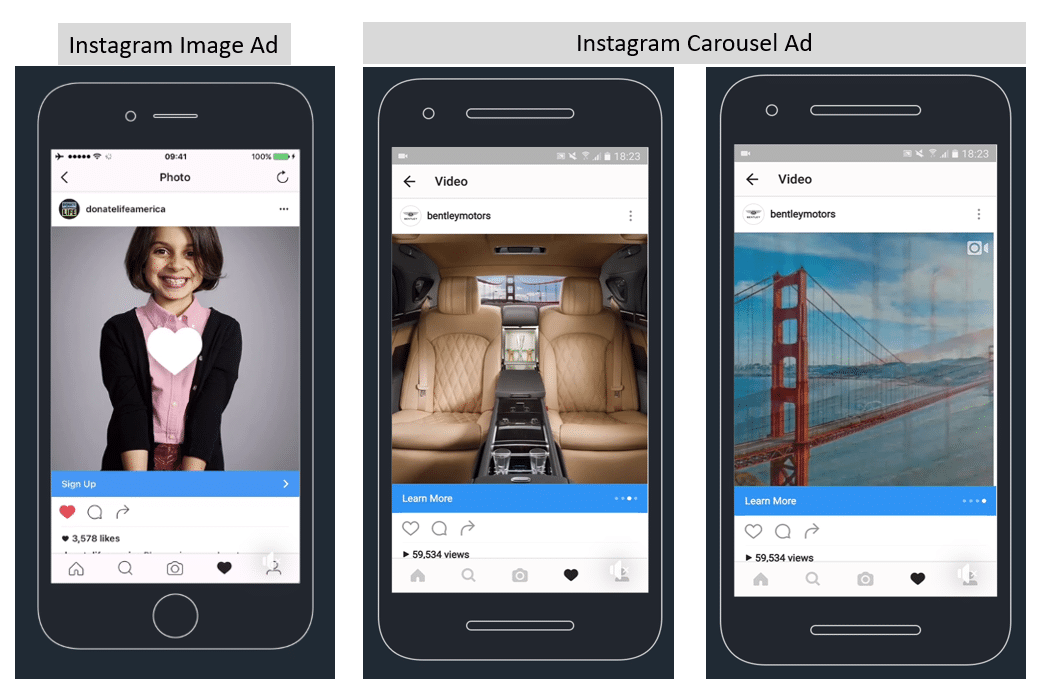
Instagram image ads use photos and videos (or some combination of the two). Facebook and Instagram also have “Carousel” ads which enable advertisers to feature several images or videos in the ad, as is the case with the Bentley Motors ad, above right.
- Ad Example 7: Instagram Stories Ad
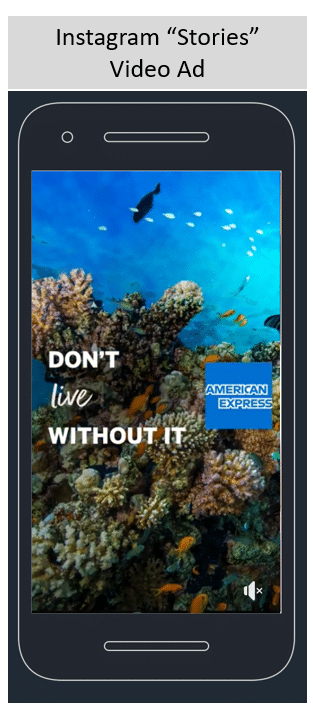
Instagram (and Facebook) Stories allow users to post images and video in a slideshow format. Users can include text, emojis, stickers and drawings on their ad visuals. Organic Stories vanish after 24 hours, but paid stories remain for as long as the advertiser wants. Stories ads utilize a full-screen, vertical format that showcase images and videos (up to 15 seconds).
- Ad Example 8: Facebook Mobile News Feed Ad
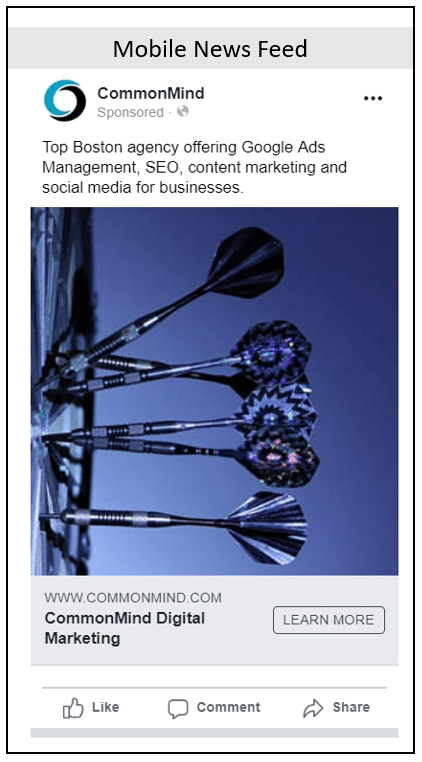
The mobile newsfeed ad sample, above, demonstrates what a typical Facebook ad looks like. It mimics an organic Facebook post as it appears in Facebook’s native environment. And, just like with native posts, users can like, share, or comment on the ad.
- Ad Example 9: Facebook Desktop News Feed Ad
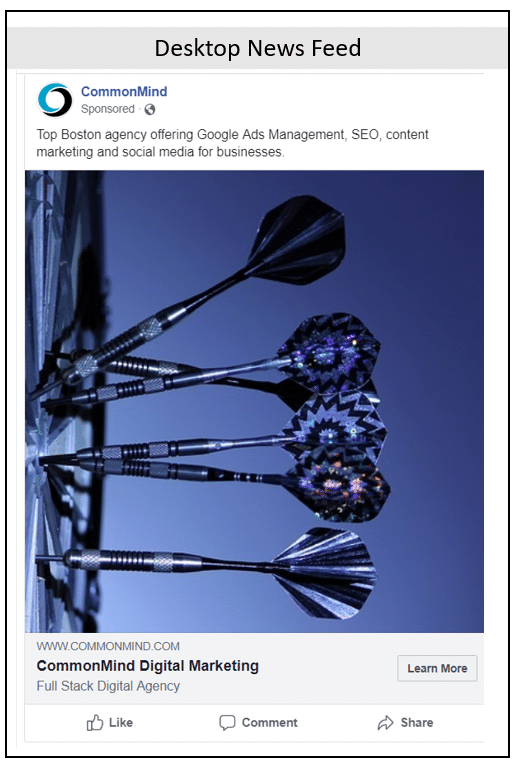
- Ad Example 10: Facebook Desktop Right Column Ad
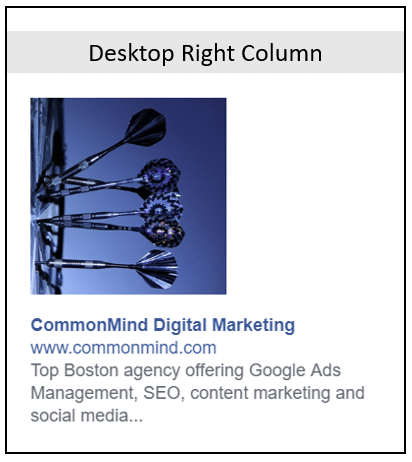
***
Ad Type: Video
Format: Video (sometimes with social or text elements included)
Platforms: YouTube, Google Display, Social Platforms
We’re going to focus our video ad examples on YouTube since it’s a video-based platform that supports a variety of different ad formats as follows:
- Display ads
- Overlay ads
- Skippable video ads
- Non-skippable video ads
- Bumper ads
- Sponsored cards
Some ads are shown only on desktops, while others are cross-platform ads that show on desktop, mobile devices, TV and game platforms.
The following is a list of Ad formats that YouTube offers including the platforms they support and ad specifications.
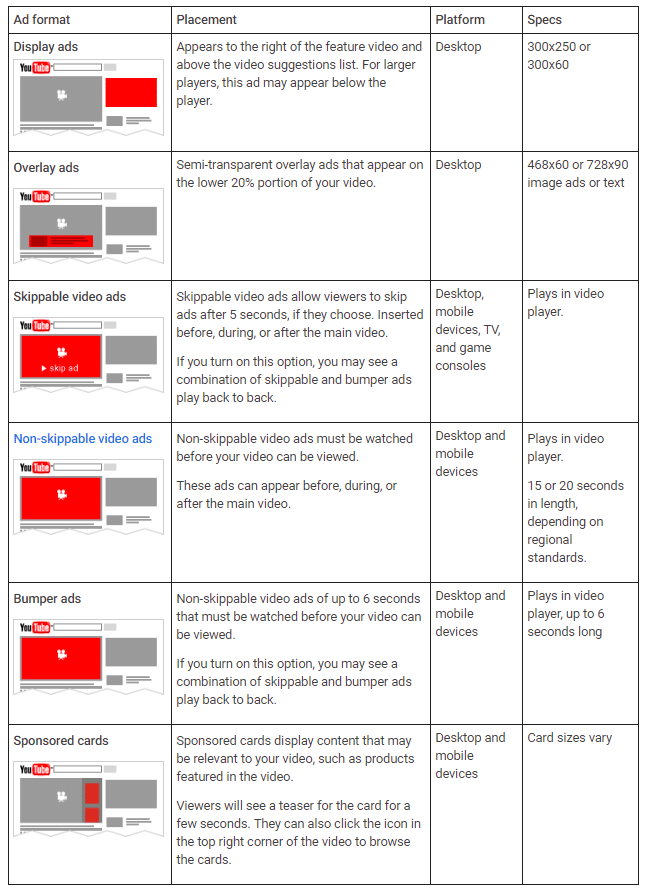
- Ad Example 11: YouTube Display Ad
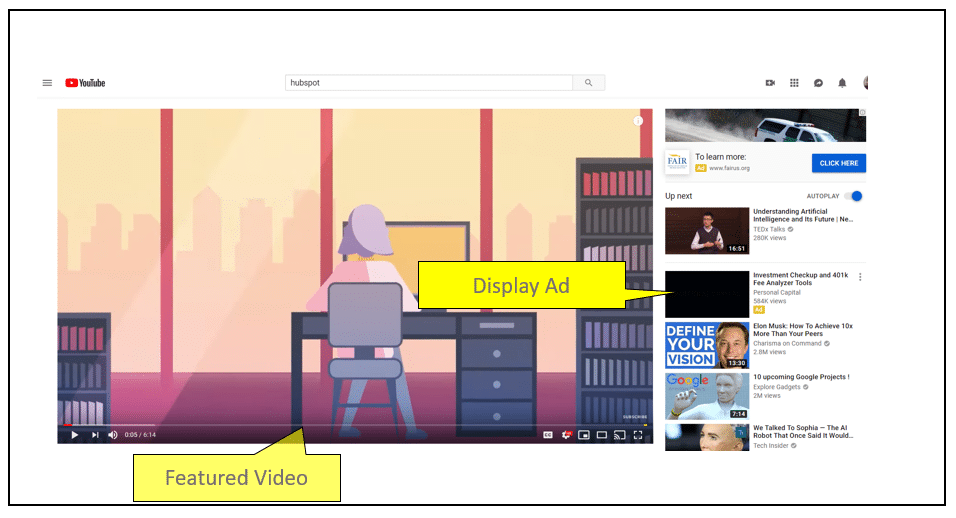
As shown above, display ads appear to the right of the featured videos above the suggested videos. They also may appear below the video player of the active video a user is watching.
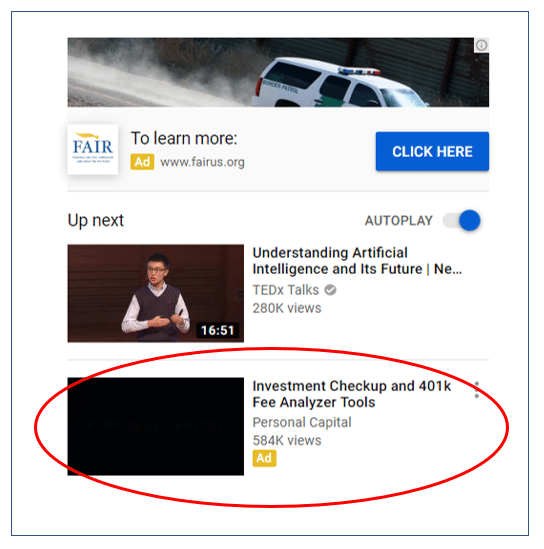
- Ad Example 12: YouTube In-Video Overlay Ad
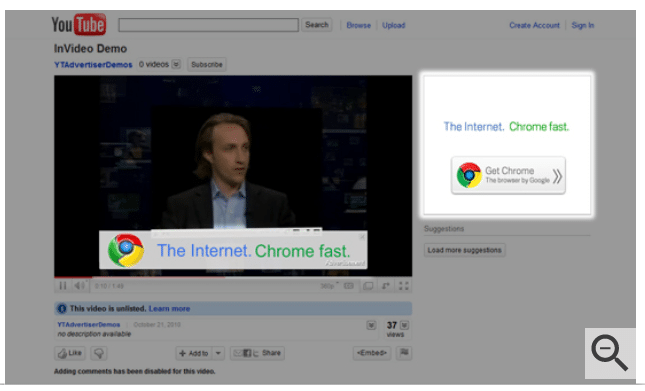
YouTube In-video overlay ads are only available for reservation sponsorship campaigns. These 480×70 image ads overlay the bottom of the video on a YouTube watch page. The overlay ad appears when a user starts playing the video. Advertisers can optionally include a 300×250 companion display ad.
- Ad Example 13: YouTube Skippable Video Ad (TrueView)
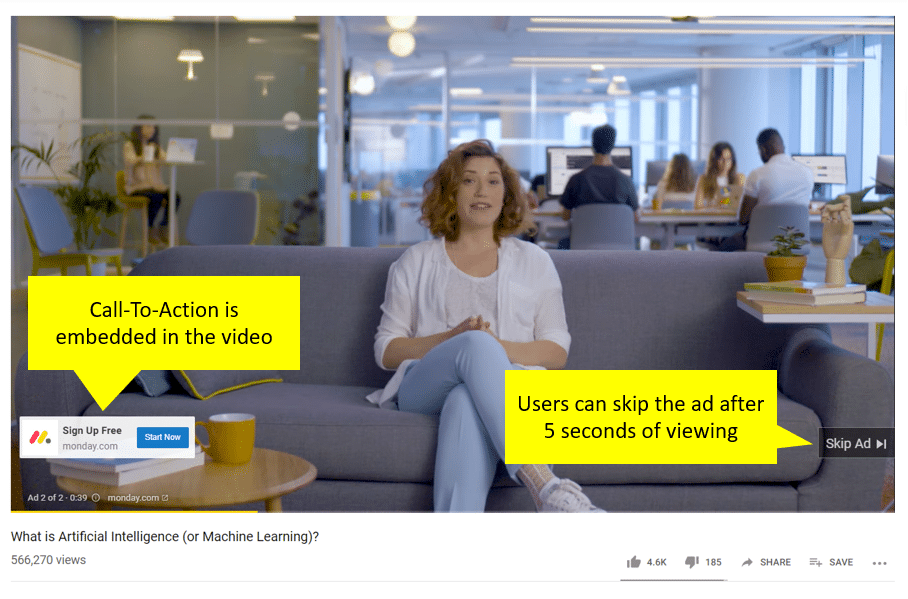
Per Google: “TrueView in-stream ads run on videos served on YouTube or on a collection of sites and apps in the Google Display Network (GDN). These ads may also run on YouTube videos that are embedded on other sites or apps.”
TrueView ads also appear on mobile apps and connected TVs and devices. With skippable video ads, users can skip the video ad after 5 seconds. YouTube does not count the video view unless the user watches 30 seconds of the ad (or the duration if it’s shorter than 30 seconds) or engages with the video, whichever comes first.
- Ad Example 14: YouTube Bumper Ad

Bumper ads are 6-second ads that appear before a user’s selected video can be viewed. They are not skippable and tend to be fast-paced and eye catching.
For more examples of video ads and campaigns, visit YouTube’s collection of case studies which demonstrate can be filtered by industry type.
***
Ad Type: Display
Format: Banner ads
Platforms: Most image-supporting websites
Most web sites that support advertising use banners in some form or another, so we’ll end with a few examples of banner ads in various sizes.
- Ad Example 16, 17, 18: 300×600 HTML ads
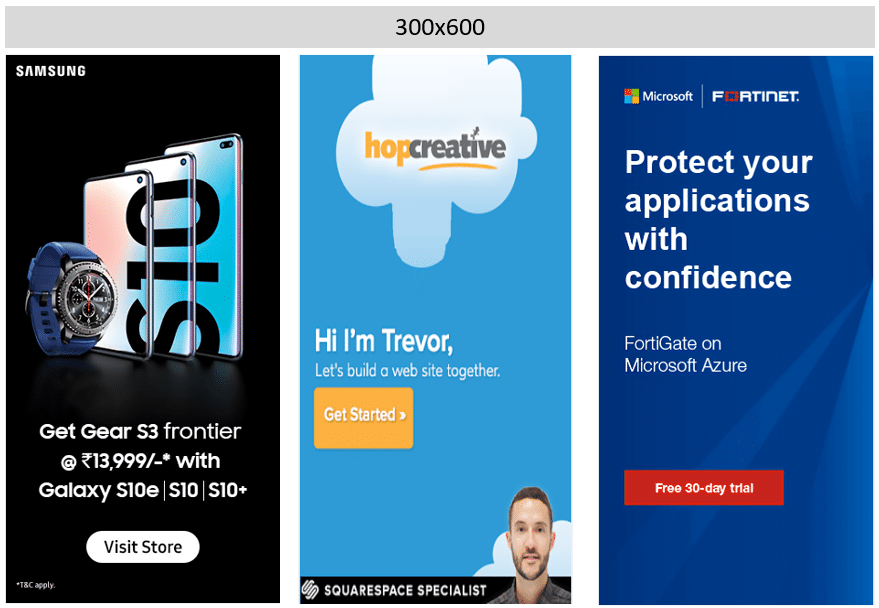
- Ad Example 19,20 & 21: 970×250 HTML Ad
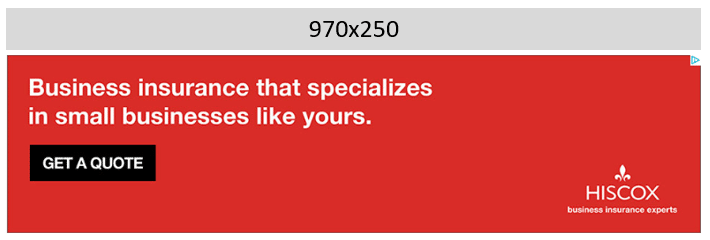
- Ad Example 22 & 23: 728×90 Image Ads
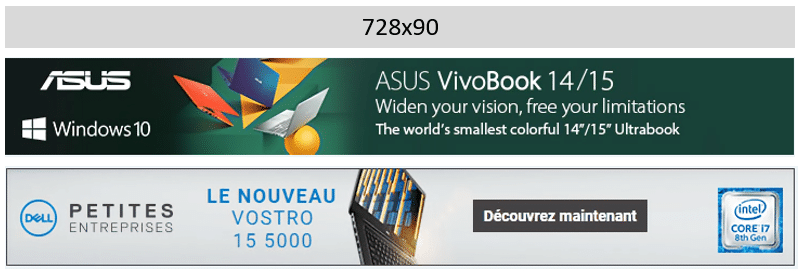
As with most online ad formats, banner ads need to be compatible and flexible across varying screen sizes, operating systems, and platforms.
In 2017, the Interactive Advertising Bureau (IAB) created an ad portfolio that includes up-to-date guidelines for all ad types, including display and native social ads. The portfolio includes (painfully) detailed ad specifications for just about every ad type imaginable and is worth reviewing.
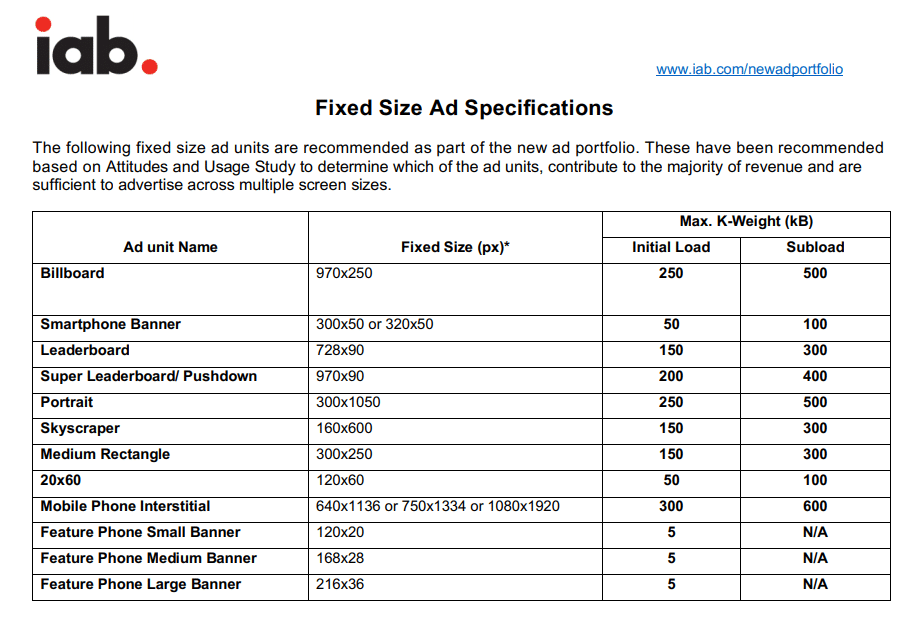
Conclusion
Twenty ad examples is a drop in the bucket when you consider the proliferation of digital ads across all websites, platforms and apps.
Understanding the variety of digital marketing ads and various advice offered by top tier experts can help marketers plan a creative strategy that incorporates the kinds of ads that work for them while also staying competitive and abreast of the changing trends across all ad formats and types.