This post is also available in: English (Inglés)

Google’s new responsive search ads, while still in beta, are looking like the ads of the future with promising initial results. In a nutshell, you create ads by writing up to 15 headlines and four 90 character descriptions. Next, you let Google’s algorithm mix and match the combinations of headlines and descriptions for the best results.
Current text ads allow for three headlines with 30 characters each and two descriptions with 90 characters each. Google will show a maximum of three headlines and two descriptions, which is the same for both expanded text ads (the current/default ad format) and the new responsive search ads format. However, the additional headlines and descriptions, included with Responsive Search Ads, give Google more options to send to auction. This saves the advertiser time by not having to write multiple expanded text ads and run split tests manually.
Comparison of Expanded Text Ads and Responsive Text Ads
| Attribute | Expanded Text Ads | Responsive Search Ads |
| # of Headlines | 3 | 15 |
| # of Descriptions | 2 | 4 |
| Automatic optimization? | No | Yes |
| # of Possible Permutations | 4 | 43,680 |
This is an incredible amount of potential ad real estate and should be taken advantage of, whether you are using ETA or Responsive Search Ads. The more your ad can fill the searcher’s screen, the more attention you can call to your ad and website. However, with Responsive Search Ads, the size of the ad coupled with Google’s optimization of combinations allows for a better performing ad and adgroup.
A few things to keep in mind with both Expanded Text Ads and Responsive Text Ads:
- The third headline and second description fields are optional fields that Google will show when there is enough space, but they are not guaranteed to always show.
- When Google displays the third headline, it will be separated from the second headline with a pipe character (“|”) automatically.
- In some situations, Google Ads needs to shorten your text, usually with an ellipsis (“…”).
- Google still recommends having three expanded text ads in every adgroup, but they are now recommending that you have one responsive ad in every adgroup as well.
- Responsive Search Ads are eligible to show on mobile screens just like ETA ads, however, as mentioned earlier, the amount of headlines and descriptions shown depends on the user’s screen size and how busy the SERP is.
- Responsive Search Ads will never be smaller than an ETA.
Expanded Text Ad displayed at traditional size
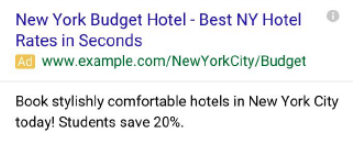
Previous expanded text ad size: 2 headlines, 1 description.
Responsive Text Ad displayed at largest possible size
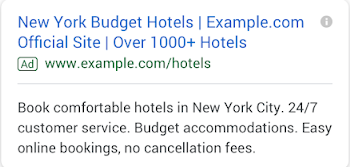
Newer, bigger expanded text ad & responsive search ad size: up to 3 headlines, 2 descriptions.
How to Set Up Responsive Search Ads
Start by going to any adgroup for which you want to create a responsive ad. Click on the blue plus symbol, and then click “responsive search ad (beta)”.
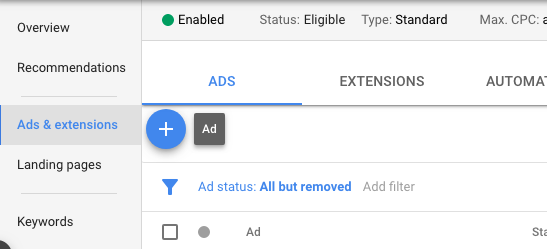
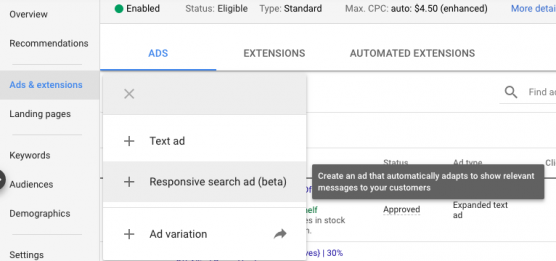
Once you are on the ad creation screen, you have the ability to enter up to 15 headlines and up to four descriptions with 90 characters.
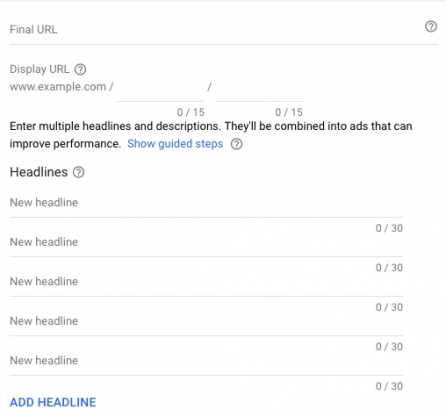
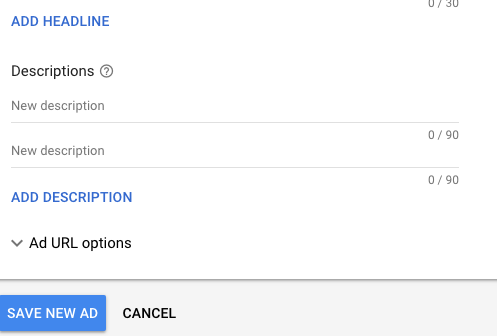
Best Practices for Responsive Text Ads
When Google shows your responsive ad, it will show up to three headlines and two descriptions. Since they are automatically put together, you want to make sure that the ad elements make sense individually or combined. The more headlines and descriptions you add, the better chance of success you have.
Responsive ads allow much more flexibility in this respect. Google will show the most relevant combinations based on the searcher’s intent, and over time will learn the best combinations. Since there are multiple combinations of ads, this helps your ads compete in more auctions and increases your overall adgroup performance.
The next question is, “How do I create the best responsive ad?” Let’s start with headlines.
- Make sure to utilize your target keywords in the headlines
- Try different headline lengths. You don’t always need to maximize the characters.
- Write as many distinct headlines as possible.
- Highlight added benefits, shipping info, a problem you’re solving, etc.
- From Google: “To increase the likelihood that your ad shows, be sure to provide at least 5 distinct headlines that don’t repeat the same or similar phrases. Providing redundant headlines will restrict the system’s ability to generate combinations.”
- Write variations of the same headline, such as different calls to action.
- Remember: headlines appear in any order. Make sure they make sense in any order.
- If there is a headline you want to show in a fixed position, you can “pin” it by clicking on the pin icon next to the headline.
- You can pin more than one headline to the same position
- If there is a headline that must show in every ad, pin it to position 1 or 2, and do not pin anything else in the same position.
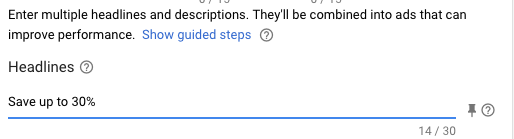
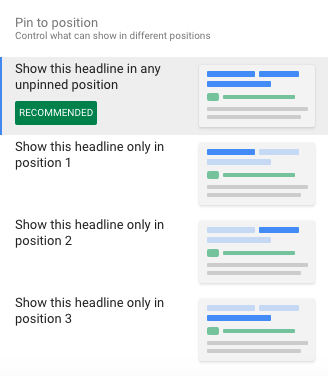
Now we move on to the descriptions.
- You must write at least two descriptions, but you can write up to four if you like.
- CommonMind recommends writing at least 3 descriptions. Since Google can show up to 2 at a time, you want to create an opportunity for Google to mix and match.
- Just like headlines, you can pin a description into a fixed position.
- If there is a description that must show in every ad, like a disclaimer, pin it to position 1 and don’t pin anything else there.
- Utilize the space in these ads. Your ad can show two 90 character descriptions.
- Make sure each description is unique and that they make sense in any order.
One last note, since responsive ads are still in beta, they can only show in ad groups that already have active text ads. So start building some responsive ads and be sure to monitor the performance to see how they stack up to expanded text ads, Google’s current default text ad format.
Early Results are Good
At CommonMind, we started testing responsive ads in our biggest AdWords account on June 15th, 2018. Since that date, here is how they have stacked up against the regular expanded text ads. The data speaks for itself.
| Metric | Expanded Text Ads | Responsive Search Ads |
| CTR | 4.68% | 5.09% |
| Avg. CPC | $1.03 | $0.66 |
| Conv. Rate | 2.24% | 4.75% |
In our experiments, headlines that contain phrases like “Save X% On This Product” were consistently in the top three for impressions. There was also consistently one headline that contained the name brand or target keyword from the adgroup in the top three for impressions. This may seem like a no brainer, but it’s worth mentioning to highlight the importance of using your keywords in the ad text to keep everything relevant to the searcher
For responsive ad descriptions, we added three per ad. Oddly enough, for certain ads, Google has exclusively shown one description whereas for other ads it mixed in all the descriptions. The descriptions with the most impressions tended to include a listing of products offered and phrases like “we are experts”.
So remember: take advantage of this new ad type! While it offers the same potential ad real estate as expanded text ads, the flexibility and opportunity for automatic optimization by Google’s algorithm can only be positive. If the ads are better optimized, than Google wins and the advertiser wins.
Creative Be Write photo by Ramdlon is licensed under CC0.

